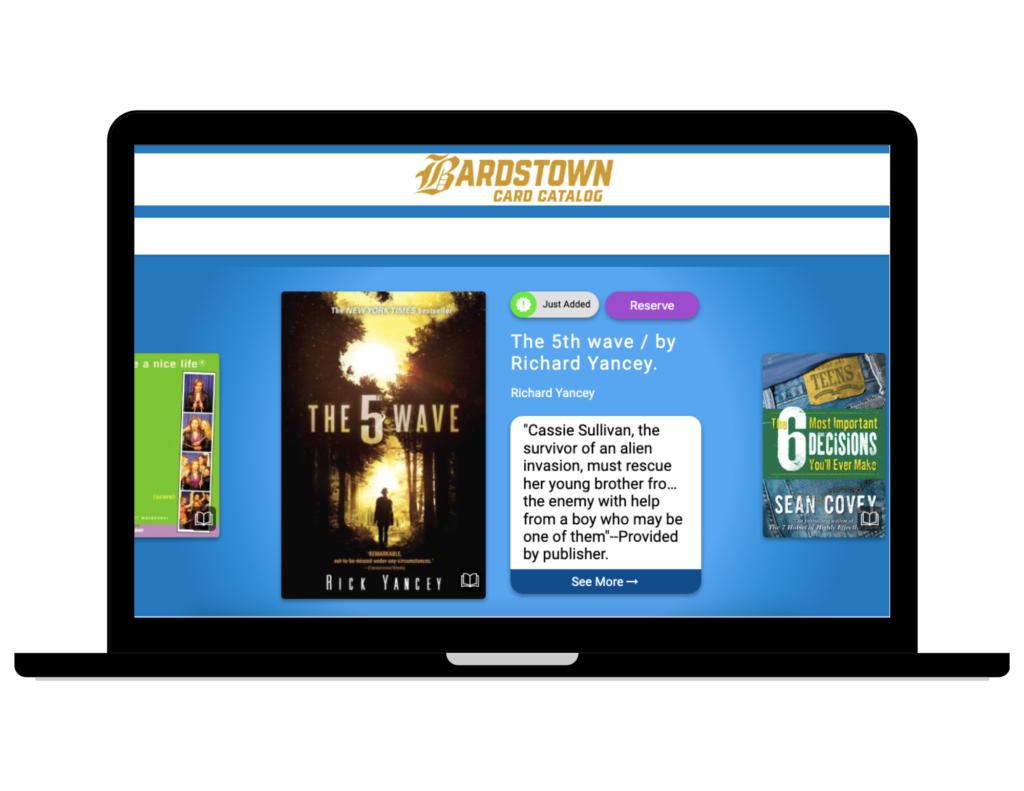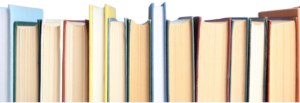LIBRARY HOME TABLE OF CONTENTS
LIBRARY NEWS AND UPDATES

- NEW STUDENTS must get their Chromebook from the Technology Department at PolyTech
- NEW STUDENT EMAIL is first name.last name@stu.bardstown.kyschools.us
- NEW STUDENT PASSWORD is first initial, last initial, 6-digit birthday Example: jw051914
- Experiencing an issue with your Chromebook? Follow these troubleshooting tips.
- *****Remember to fully charge your Chromebook to ensure performance. Keep it plugged in until the power indicator light is white. If it is amber, it is not ready to use.*****
QUICK LINKS
- BELL SCHEDULE (MON, TUE, THU, FRI)
- BELL SCHEDULE (P2P WED)
- CARD CATALOG
- DIGITAL LIBRARY
- BHS WEB
- BCS BRANDING TOOLBOX
- KENTUCKY VIRTUAL LIBRARY
- LIBRARY SCHEDULER
- LIBRARY CONTACT
- NELSON COUNTY PUBLIC LIBRARY
- PASSWORD ASSISTANCE
- RECOMMEND A BOOK
- REQUEST A BOOK PURCHASE
- SOCIAL MEDIA SUBMISSION REQUEST
- STUDENT HANDBOOK
- TECH REPAIR TICKET
- YEARBOOK DIGITAL ARCHIVES
BOOK APPS
LIBRISTA LIBRARY APP
Download the free Librista Library App from your app store to access the BHS Library and Nelson County Public Library card catalogs from your phone.
DESTINY DISCOVER APP
 Link directly to the Follett Digital Library for eBooks, audiobooks, and interactive media. Sign in with your 10-digit student number. Download the app from your app store to read content on your phone or device.
Link directly to the Follett Digital Library for eBooks, audiobooks, and interactive media. Sign in with your 10-digit student number. Download the app from your app store to read content on your phone or device.
LIBRARY CATALOG BOOKS SEARCH
Search for print and digital books by keyword, title, author, subject, or series. Log in with your school email information to create book lists, leave reviews, and more.
FOLLETT DIGITAL BOOKS SEARCH
Search BHS Library online digital books and audiobooks.
- Username: 10-digit student number
- Password: 10-digit student number
RESOURCES
SEARCH OTHER LIBRARIES
Did you know? When you search the card catalog, you can see what is also available at BMS and the Nelson County Public Library. Search by title, author, subject, genre, etc. and then select “See Results from Other Libraries.”
REGISTER FOR A NELSON COUNTY PUBLIC LIBRARY DIGITAL LIBRARY CARD
Don’t have a Nelson County Public Library digital card? Register for one remotely to access free digital resources, including eBooks, audiobooks, downloadable and streaming e-media, online learning tools, and more.
RECENTLY ADDED
- LAST UPDATED: August 3, 2025
- SITE ADMINISTRATOR: Amy Flanagan
- URL: http://bhs.bardstown.kyschools.us/library/
- SOFTWARE: WordPress